App | Offline Mode
Introduction
Ensure operational continuity for field personnel, guaranteeing the execution and complete recording of tasks and forms in areas with low or no connectivity. Critical information is stored locally on the mobile device and synchronized securely and automatically when a stable connection is restored.
Modules Involved
Operational Tasks
Form
Real-Time Multimedia Evidence
Detailed Operational Flow (Offline Work Protocol)
The functionality is divided into three critical phases that the user must follow to ensure data traceability:
1. Preparation Phase (BEFORE DEPARTURE)
- Mandatory Creation: Tasks MUST be created and assigned on the web or mobile platform with a stable connection (WiFi or 4G). The system needs to generate the unique IDs and upload the form templates.
- Verification: The user must open the mobile application and verify that the assigned tasks for the day or week appear correctly loaded in their list before leaving the coverage area
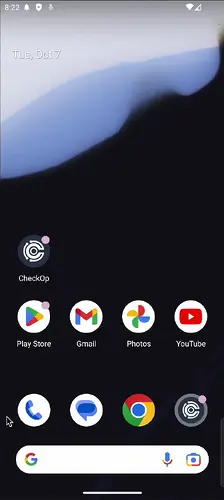
2. Execution Phase (IN FIELD)
- Offline work: The user executes the task without worrying about the signal. The application automatically stores every answer, photo, video and signature in the device's local memory.
- Performance Recommendation: If the device does not need to receive calls, it is advisable to activate Airplane Mode. This improves the response speed of the application (by stopping searching for signal) and can achieve battery savings of up to 70%.
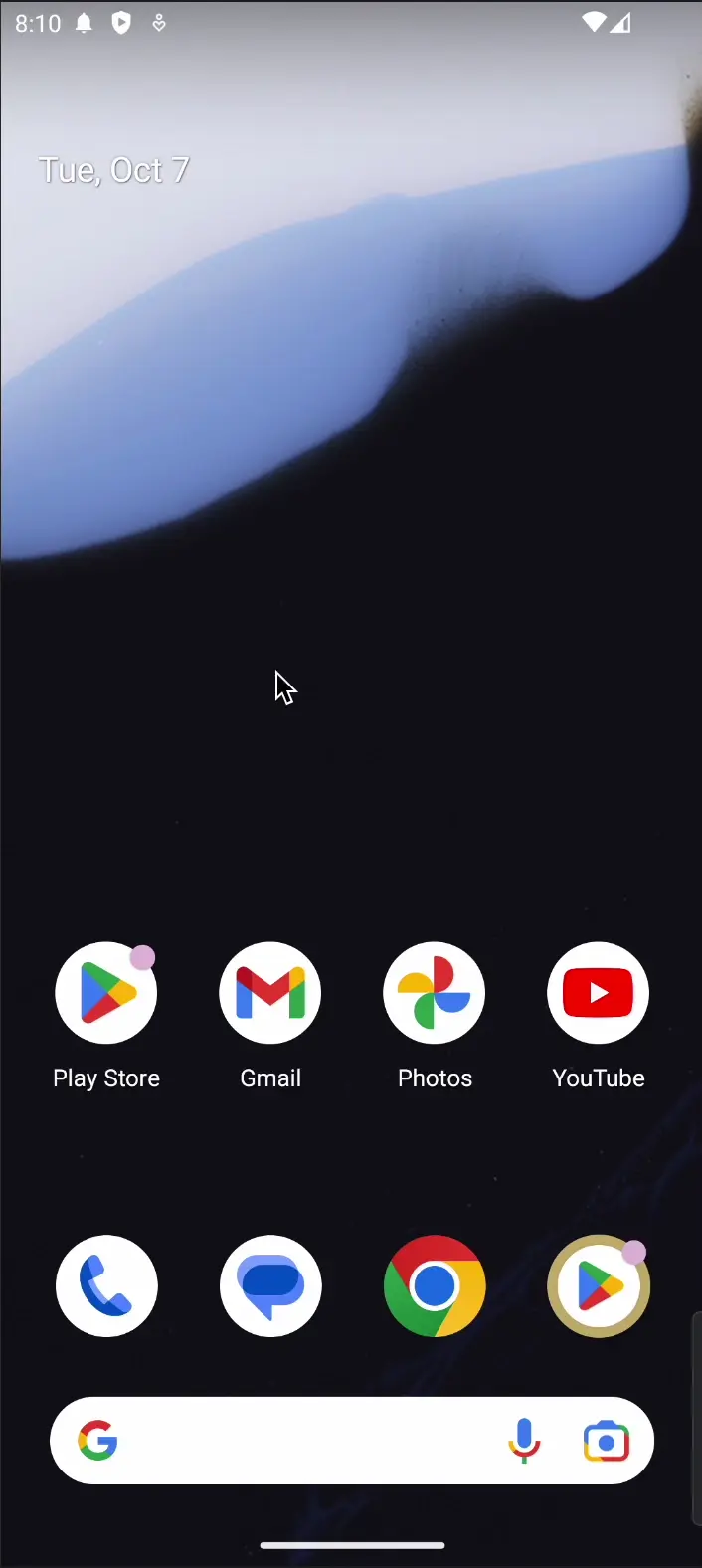
3. Closing Phase (ON RETURN/Synchronization)
-
Connection Search: The user must actively search for an area with a good signal (WiFi or strong 4G).
-
Synchronization: When reactivating the connection, the system runs automatic synchronization in the background. All locally saved data (including large files such as videos and photos) are transferred to the cloud, and the task status is updated in the web version.