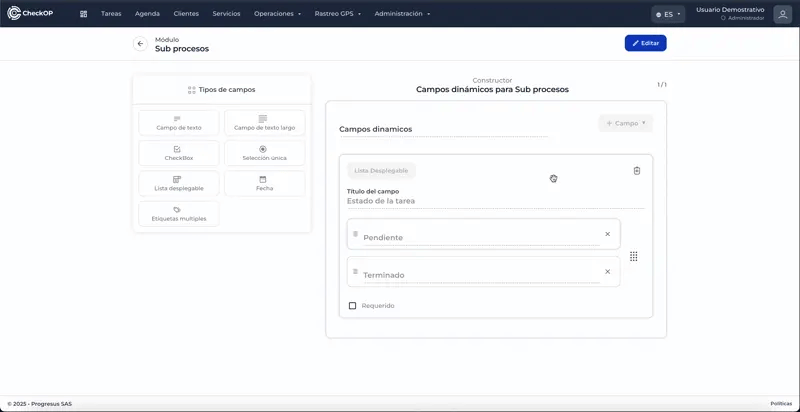Administration | Dynamic Fields | Users
Introduction
The Dynamic Fields for Usersmodule is an advanced tool that allows you to create customized data capture fields, adapted to the specific needs of your company. With this functionality, you can enrich each user's profile with relevant information that is not included in CheckOp's predefined fields.
These custom fields are used when creating and editing users, and allow you to capture specific data such as certifications, technical skills, internal identification numbers or any other information relevant to your team's operation.
User Module
Users
Important: Dynamic fields for users directly affect the creation and editing of users.
Function Location
This functionality can be found in: Administration → Dynamic Fields → Users.
When entering the Dynamic Fields section, locate the Users card and select the 3 dots on the card. Then click on Detail to access the dynamic fields.
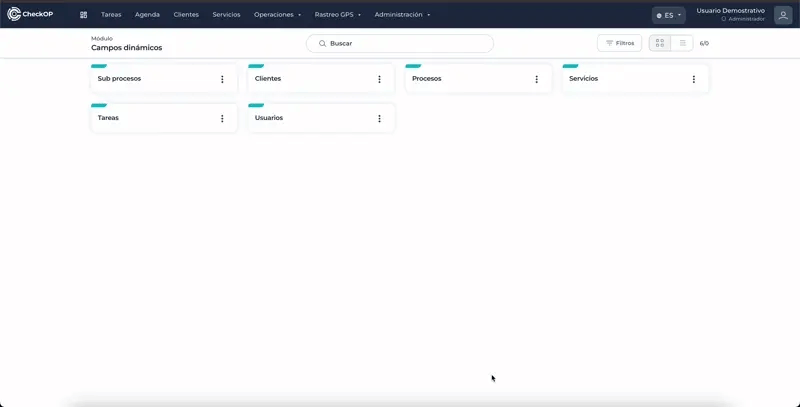
How does it work?
Custom Fields allow to define additional attributes to Users, such as "Contract Number", "Release Date", "Allocated Budget", etc.
CheckOp offers several types of dynamic fields to adapt to different types of information:
- Text and Long Text.
- Checkbox
- Single Selection and Dropdown List
- Date
- Multiple Tags
The information captured through these fields is linked to the processes, and by extension, to the operational tasks associated with them.
This system facilitates the collection of specific and relevant data for each type of task, improving traceability and information analysis.
Edit Dynamic Fields - Users
- When entering the dynamic fields section for Users, select Edit.
- Make the necessary changes:
- Drag modules to the form to add them.
- Delete modules with the corresponding button.
- Edit the information of each module as needed.
- Reorder modules by dragging them into the form.
- Save changes
Considerations: Dynamic fields will be displayed and can be populated when creating or editing Users.