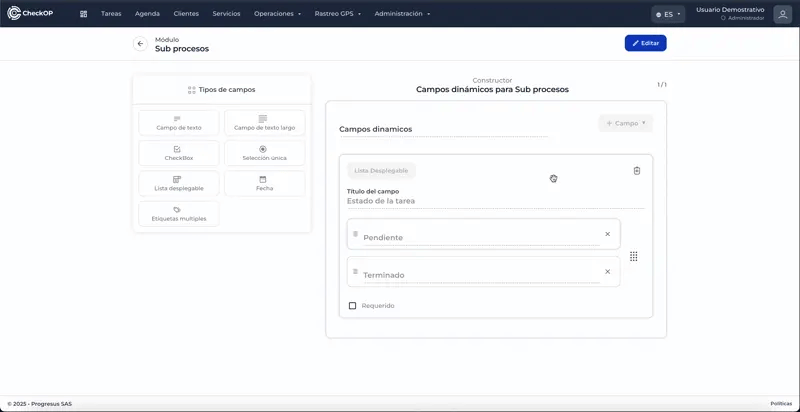Administration | Dynamic Fields | Tasks
Introduction
The Dynamic Fields for Tasksmodule allows you to create custom fields to enrich each task's information with specific data that suits the needs of your operation. These fields can be used to record additional, contextual information to complement the task, such as an internal ticket number, a customer reference code, or any other relevant notes.
These fields are editable and can be visible in both the task overview and detail view. They are ideal for capturing key information that does not need to be recorded on the execution form, but is critical for managing and tracking the operation.
Tasks Module
Operational Tasks
Important: The dynamic fields for Tasks directly affect the creation and editing of Tasks.
Function Location
This functionality can be found in: Administration → Dynamic Fields → Tasks.
When entering the dynamic fields section, locate the task card and select the 3 dots on the card. Then click on Detail to access the dynamic fields.
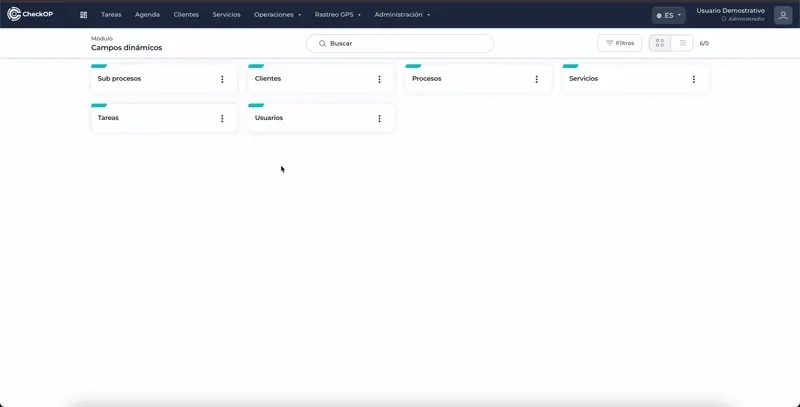
How does it work?
Custom Fields allow you to define additional attributes to the tasks, such as "Contract Number", "Launch Date", "Allocated Budget", etc.
CheckOp offers several types of dynamic fields to adapt to different types of information:
- Text and Long Text.
- Checkbox
- Single Selection and Dropdown List
- Date
- Multiple Tags
The information captured through these fields is linked to the processes, and by extension, to the operational tasks associated with them.
This system facilitates the collection of specific and relevant data for each type of task, improving traceability and information analysis.
Edit Dynamic Fields - Tasks
- When entering the dynamic fields section for Tasks, select Edit.
- Make the necessary changes:
- Drag modules to the form to add them.
- Delete modules with the corresponding button.
- Edit the information of each module as needed.
- Reorder modules by dragging them into the form.
- Save changes
Considerations: Dynamic fields will be displayed and can be populated when creating or editing Tasks.