Administration | Dynamic Fields | Clients
Introduction
Configure additional custom fields to enrich customer information according to the specific needs of each organization.
Customer module
Customers and Locations
This section focuses on the comprehensive management of customer information and their geographic locations. It allows the creation, edition, deletion, import and massive update of customer records.
Please note: Dynamic fields for customers directly affect the creation and editing of customers.
Access to Dynamic Fields
- Navigate to Administration
- Select Dynamic Fields
- Select the Customers object
- Access Details
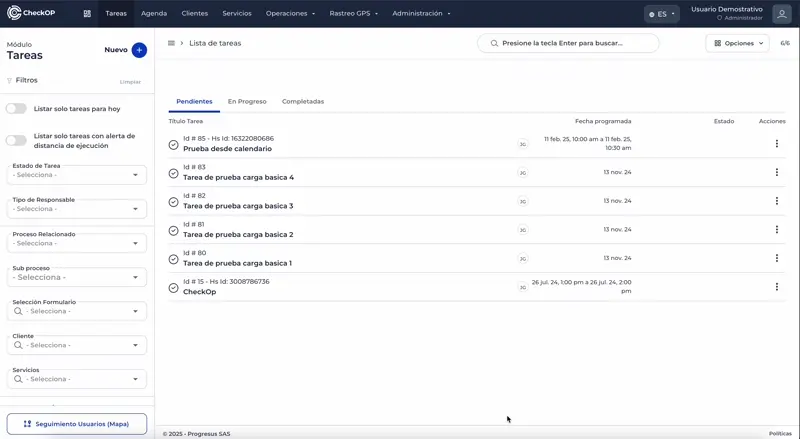
Create Custom Capture Fields for Customers
Process:
- In the dynamic field builder, select "Add new section".
- Define the name of the section (ex: "Contact Information", "Test Data").
- Select the desired field type:
- Text field
- Long text
- Check box
- Single selection
- Drop-down list
- Date
- Set the field properties:
- Field name: Clear field description
- Required field: Check if required
- Additional restrictions:
- Email format
- Minimum/Maximum characters
- Numeric field
- Phone number
- Save changes
Organization by Sections:
- Fields can be grouped into logical sections.
- Multiple sections can be created as needed
- Fields can be dragged and rearranged within sections
Editing Custom Data Entry Fields for Clients
- Locate the field to be modified in the constructor
- Select the specific field
- Modify the properties:
- Field name
- Mandatory settings
- Restrictions and validations
- Rearrange position if necessary (drag and drop)
- Save changes
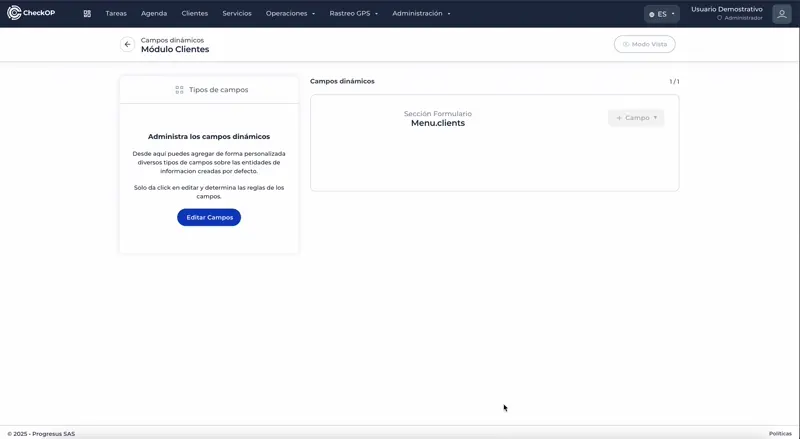
Removing Custom Data Entry Fields for Customers
- Locate the field to be deleted
- Select the deletion option
- Confirm deletion
Considerations:
- Deleting fields will affect information already captured in existing clients.
- Deleted fields will not appear in future exports.
- Consider the implications for mass import processes.
Impact on Customer Forms
Once the dynamic fields have been configured:
- They will automatically appear on the new customer creation form.
- Fields marked as mandatory will show asterisk (*)
- Will be included in the mass import templates
- Will appear in customer data exports