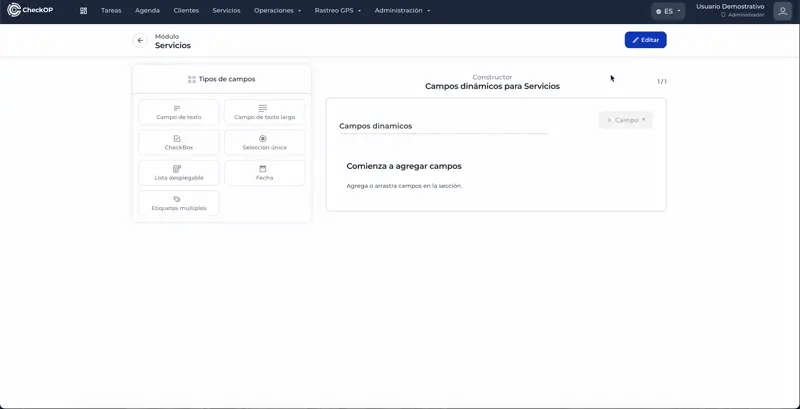Administration | Dynamic Fields | Services
Introduction
Configure additional custom fields to enrich the information of services and products according to the specific needs of each organization.
Dynamic fields for services allow adding additional properties that are not contemplated in the base structure of the module. This provides flexibility to tailor service and product information to the particular requirements of each company.
Services Module
Services
Module for the configuration and administration of the services and products offered by the company, allowing an additional categorization of operational tasks for reporting and analysis.
Please note: The dynamic fields for services directly affect the creation and editing of services.
Access to Dynamic Fields
- Navigate to Administration
- Select Dynamic Fields
- Select the Services object
- Go to Details
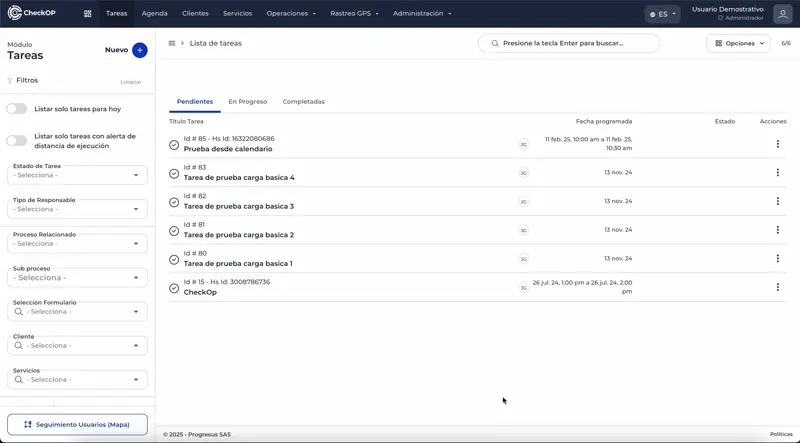
Editing Custom Data Entry Fields for Services/Products
Process:
- Locate the field to be modified in the dynamic field builder.
- Select the specific field you want to edit
- Select the desired field type:
- Text field
- Long text
- Check box
- Single selection
- Drop-down list
- Date
- Modify the properties as required:
- Field name: Update the description or label.
- Mandatory settings: Change whether the field is required or optional
- Restrictions and validations: Adjust validation rules
- Field type: (If supported, some changes may require recreating the field)
- Rearrange field position if necessary (drag and drop function)
- Save changes
Examples of Custom Fields for Services:
- Internal service code
- Business category
- Base Price
- Estimated duration
- Special requirements
- Level of technical complexity
Editing Considerations:
- Changes to existing fields will affect all services that already have information in those fields.
- When changing the mandatory nature of a field, consider the impact on services already registered.
- Changes will be automatically reflected in the service creation and editing forms.